How to create a Dashboard from Gravity Form entries
Gravity Forms offers a number of methods for extracting data.
In this example, we will :
- Create a Widget for your WordPress backend
- Extract the records from Gravity Form #3
- Calculate the number of reservations (form entries) and the number of people (the sum of field 17) over 6 months
- Display the results in a chart generated with chart.js
Add this code to your mu-plugin file:
<?php
/**
* Add the Booking Statistics Widget
*/
add_action('wp_dashboard_setup', 'wpster_stats_widget');
function wpster_stats_widget() {
wp_add_dashboard_widget('custom_stats_widget', 'Statistiques des réservations du restaurant sur 6 mois','custom_stats_widget');
}
function custom_stats_widget() {
echo '<table>';
// START PARAMETERS
$month_limit = 6;
$form_id = 3;
$paging = array( 'offset' => 0, 'page_size' => 9999999 );
// END PARAMETERS
$total_booking = 0;
$total_people = 0;
$array_dates = array();
$array_labels = array();
$labels = '';
$booking = '';
$people = '';
for ($i = 0; $i < $month_limit; $i++):
$year = date('Y', strtotime('-'.$i.' month'));
$month = date('m', strtotime('-'.$i.' month'));
$array_labels[] = $month.'.'.$year;
$array_dates[] = date('Y-m', strtotime('-'.$i.' month'));
endfor;
krsort($array_labels);
krsort($array_dates);
foreach($array_labels as $date) $labels.= "'$date',";
foreach($array_dates as $date):
$count = 0;
$search_criteria = array(
'status' => 'active',
'field_filters' => array(
'mode' => 'any',
array(
'key' => 'date_created',
'value' => $date.'%',
'operator' => 'like'
),
)
);
$entry_count = GFAPI::count_entries($form_id, $search_criteria, $sorting = null, $paging);
$result = GFAPI::get_entries( $form_id, $search_criteria, $sorting = null, $paging);
foreach($result as $key=>$value):
if(is_numeric($value[17])) $count+=$value[17];
endforeach;
if($entry_count>0) :
$booking.= $entry_count.',';
$total_booking+=$entry_count;
$people.= $count.',';
$total_people+=$count*1;
endif;
endforeach;
?>
<div><canvas id="myChartLine"></canvas></div>
<script src="https://cdn.jsdelivr.net/npm/chart.js"></script>
<script>
const ctxLine = document.getElementById('myChartLine');
new Chart(ctxLine, {
type: 'line',
data: {
labels: [<?php echo $labels; ?>],
datasets: [{
label: 'Nombre de réservations ',
data: [<?php echo $booking; ?>],
borderWidth: 1,
tension: 0.5
},
{
label: 'Nombre de places réservées ',
data: [<?php echo $people; ?>],
borderWidth: 1,
tension: 0.5
},
]
},
options: {
interaction: {
mode: 'index',
axis: 'y'
},
scales: {
y: {
beginAtZero: true
},
},
plugins: {
legend: {
position: 'bottom'
}
},
}
});
</script>
<?php
echo '<p><strong>'.number_format($total_booking, 0, '.', '\'').'</strong> réservations ont généré ';
echo '<strong>'.number_format($total_people, 0, '.', '\'').'</strong> places réservées.</p>';
echo '<p><strong>Moyenne mensuelle : ';
echo number_format($total_people/$month_limit, 0, '.', '\'');
echo '</strong> places réservées.</p>';
echo '</table>';
}
?>
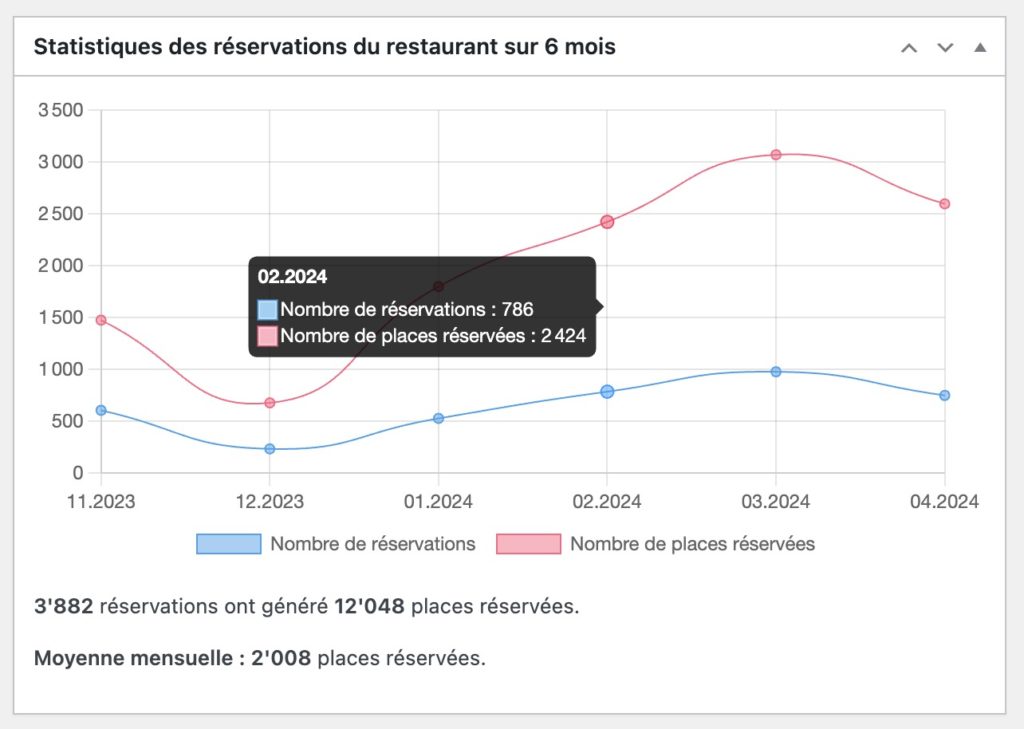
Chart.js Exemple
